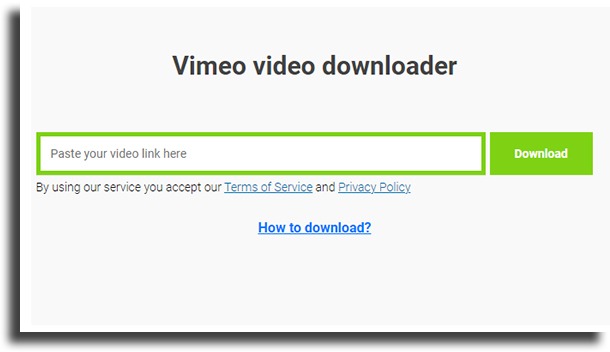If you’re looking for ways to do this with ease, we’ve selected below some of the best apps and websites that allow you to download videos. Read on!
1. ByClick Downloader
The first platform here is easily one of the best. ByClick Downloader is a program for Windows through which anyone can download videos from a wide range of websites and social networks. Examples include YouTube, Vimeo, DailyMotion, Pinterest, and even Facebook, plus dozens of others. Through ByClick Downloader, it will be possible to configure in-depth how your videos will be downloaded. For example, you can choose the resolution, limit the download speed, and even download only the audio from the videos. In general, if you want to download videos from the internet, it is recommended to use this program. Check it out now!
2. aTube Catcher
The next suggestion is also an application to use on Windows computers. With aTube Catcher, you will be able to download videos from Vimeo and many other platforms, at least if you take into account its advertisement promises to allow you to download videos from anywhere online! This program is very complete, offering many different options, such as conversion, choice among many formats, resolution, and much more. To see more, follow the link!
3. Savefrom.net
Next up, we have Savefrom.net, a website for downloading videos from Vimeo (and many other websites) that you can use on any of the best web browsers. It’s easily one of the most popular platforms. With it, you can download anything you want in high quality entirely without paying anything to watch it offline later! It works on any device, whether it’s a smartphone or a computer. Even better, not only does it have a Chrome extension so you can make everything so much easier, but it also has an Android app! To learn more, follow this link.
4. Clideo
Clideo is a very robust website through which you can download videos from Vimeo. In many respects, it’s much better than the alternatives, as it allows numerous settings for the video you’re going to download. For example, you can extract just a portion of the video to download, choose the format from many options, set the resolution, and even automatically download to cloud storage sites. The only downside is that it has a watermark, but for that there are watermark removers. Check it out!
5. By using Vimeo itself
If you don’t want to use external apps and are happy watching videos within the Vimeo app itself, you can use it to download videos. The best part is that the process is quite simple! On the screen of any video you open, you can find a download icon. All you need to do is to tap it to have it downloaded locally. To watch, just go to the favorites tab. Simple, isn’t it?
6. All Video Downloader
The last option is exclusive to Android smartphones. Using All Video Downloader, it becomes really easy for anyone to download videos from almost any website. In the app, you’ll have access to a browser, an identification tool for videos to download, and much more. As it’s possible to use the Vimeo app for this, it can be a bit redundant, but the good thing is that you’ll be able to watch it in any app later! Go to the Play Store!
What did you think of the apps for downloading videos from Vimeo?
So, did you like any of the apps we recommend? Have you been able to download your favorite videos to watch later? Leave a comment with your opinion, and don’t forget to check out the free music download websites! Images by DepositPhotos.