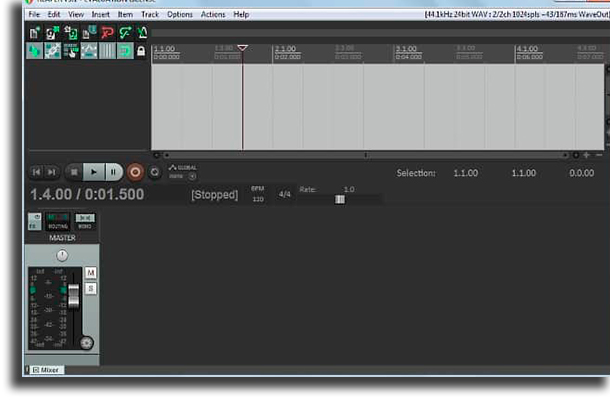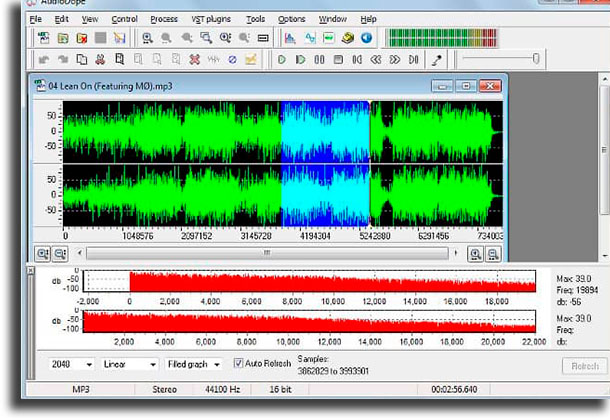To learn which ones are the best options you can use on PC, all you have to do is keep reading down below our detailed list with the best audio recording software you can find nowadays!
1. Audacity
Audacity is definitely one of the most well-known and used audio editing software in the world, in a large part because of its ease and flexibility in its usability. It comes with many interesting features and is amazing when it comes to recording and editing audio. You can also perform your recordings from several different sources, such as an external or internal microphone, from a video, or even from audio in a live stream. You can also convert your audio files into many of the most used formats now, which ensures a good reliability for the user who likes mixing audio for any reason. To learn more and start using Audacity, follow this link.
2. Mixcraft
Beyond having an extremely professional appearance and interface (even more so when compared to the other software in our list), Mixcraft comes with amazing features, and it can even be used as a powerful workstation for those using digital audio as a main source for their creations. This is definitely one of the best audio recording software, letting you record from several different sources (and even many of them at the same time). It also brings a lot of different instrument demos to use, if you work as a producer (or do it as a hobby). Even though this is a paid software, you can still enjoy its 14-day free trial to try Mixcraft and see if it actually is worth it for you or not. Learn more by following this link.
3. SONAR
SONAR, however, is in no way humble and prides itself in being one of the pieces of software that’s most advanced when it comes to musical production. Truth be told, it is hard to disagree with that statement, if you take into account all the features and functionalities it offers its users, and how good they are. This is an extremely powerful software, which can also mean that more low-end computers will face some troubles when trying to run it. You can, as well as on Mixcraft, record from different sources. Its interface is extremely easy to learn and to use, with all the options set up in an intuitive way, and even offering sound effects and instrumental samples. SONAR is definitely one of the most recommended software if you have something more serious to do, and if you already have some experience in the area. It is paid, but you can just download the free trial by following this link.
4. REAPER
Now, if you want something more lightweight and that’s easier to use, we will recommend you try using Reaper, which comes with good features and is one of the best introductory audio recording and editing software. It can record both internal and external devices, whether one at a time or several simultaneously. You also have access to a lot of different options to edit in the post-production of your work, with the opportunity of adding quite cool sound effects, for instance. It’s important to state that, even though this is a lot more lightweight and more basic than some other software such as SONAR, this is still an alternative that needs to be bought (albeit at a lower price). In any scenario, follow this link to download a trial version.
5. Wavosaur
Luckily, there are some extremely great free software that are even more lightweight, such as Wavosaur, weighing in at merely 1,5 MB! With this minimal footprint, it can be quite hard to believe this software can actually offer good features, but it does not let anyone down. The best part is that you can, if you want, just run it from a flash drive, essentially being able to use its features anywhere. You can also record your audio from several sources, convert files into many formats and even edit your recordings effortlessly. Believe it or not, Wavosaur also comes with a lot of different sound effects and even some audio-optimization features. Learn more about it and download on its webpage! Tip: if your computer is not that high-end, why not try also checking out the lightweight PC games and the best lightweight Android emulators!
6. ocenaudio
If you want to learn how to use an audio recording and editing software, but you still need something that offers advanced features and functionalities, ocenaudio might be the best option. It is incredibly intuitive to use, even more so due to its interface, that makes everything you might need super easy to find. With it, you can do some audio recordings and edits that are basic (or advanced(, depending upon your needs and knowledge of the subject. There are many different effects you can use and the software even offers a large compatibility to audio formats, which is wonderful if you don’t want to waste your time converting. The best part: You can enjoy all of it for free, by downloading it!
7. AudioDope
To finish of our list, we have a more basic piece of software, that’s more geared towards beginners in editing: AudioDope. Even though it is much simpler than the other options in this list, you’ll still be able to find some great features if you want to start experimenting with recording and editing audio. You can record both from internal and external sources, convert files, and edit your recordings, whether they are made on AudioDope itself or files already stored on your PC. There’s also a good variety when it comes to sound effects and a mixer to help you improve the quality of your recordings. This software is completely free to use! Learn more by following this link.
Did you already know any of the best audio recording software?
Let us know in the comments which one is your favorite among these and if you prefer any others, and don’t forget to also check out the best PDF audio readers, learn how to make money clicking ads, and learn the best couch co-op games.